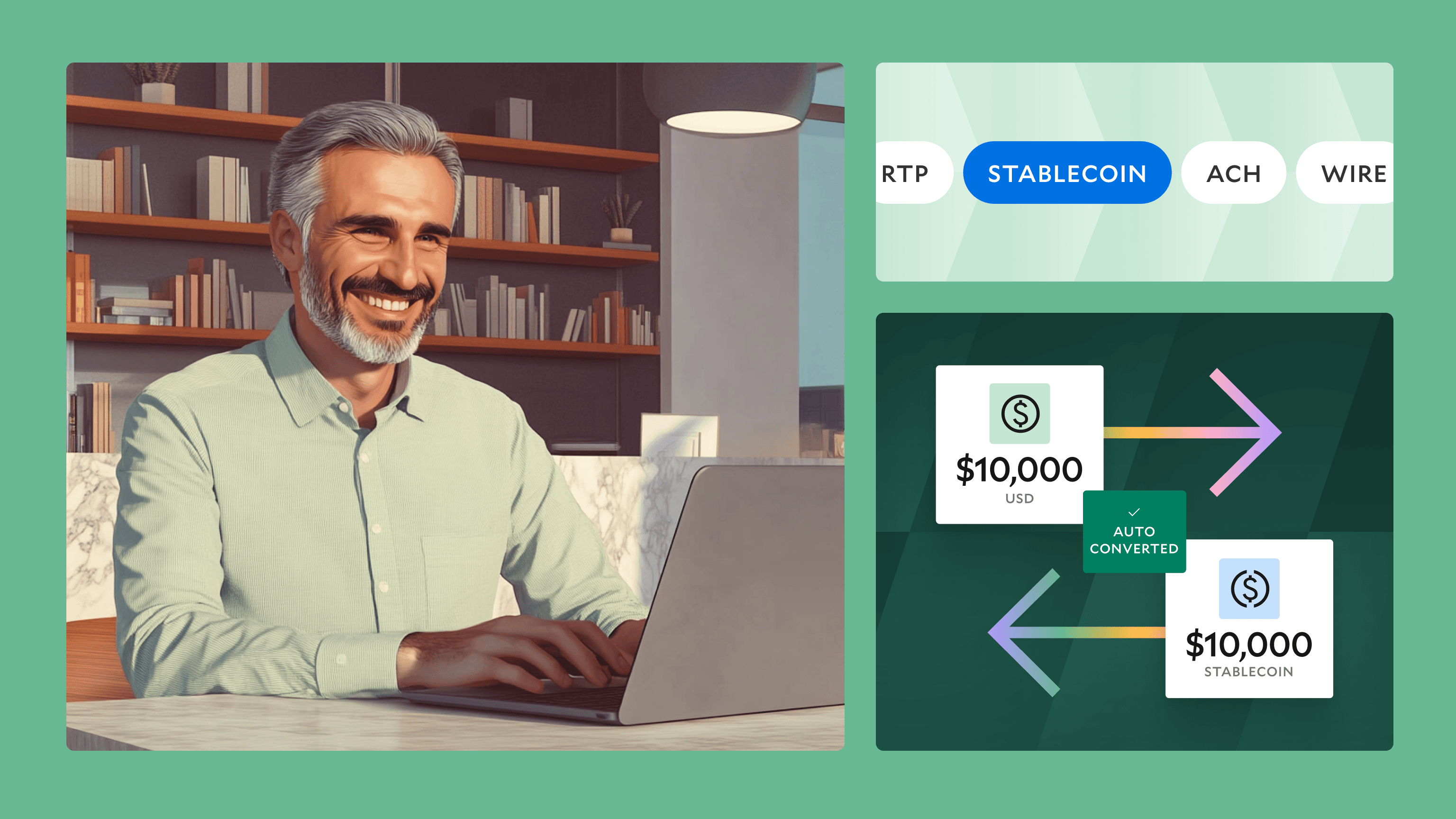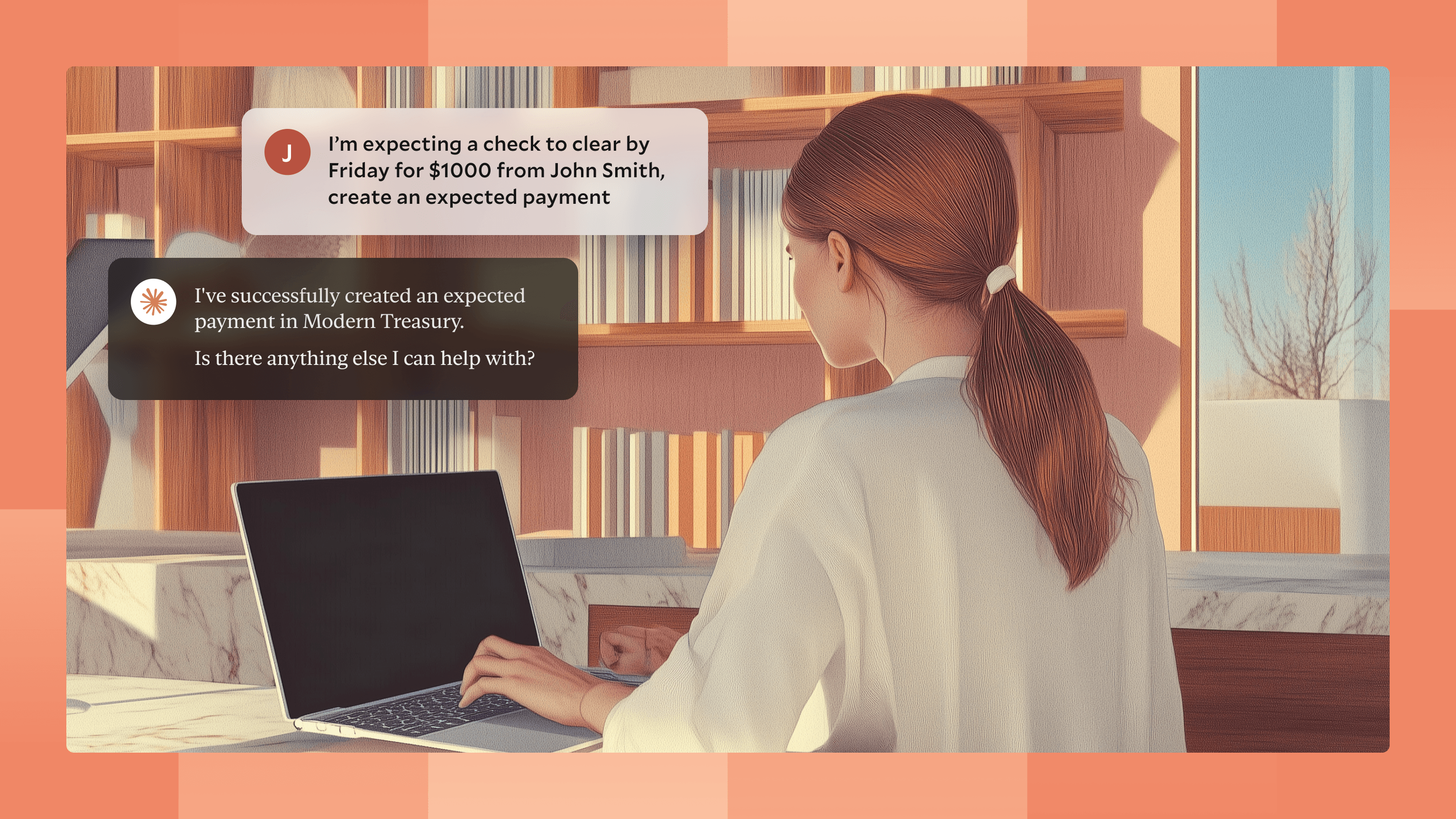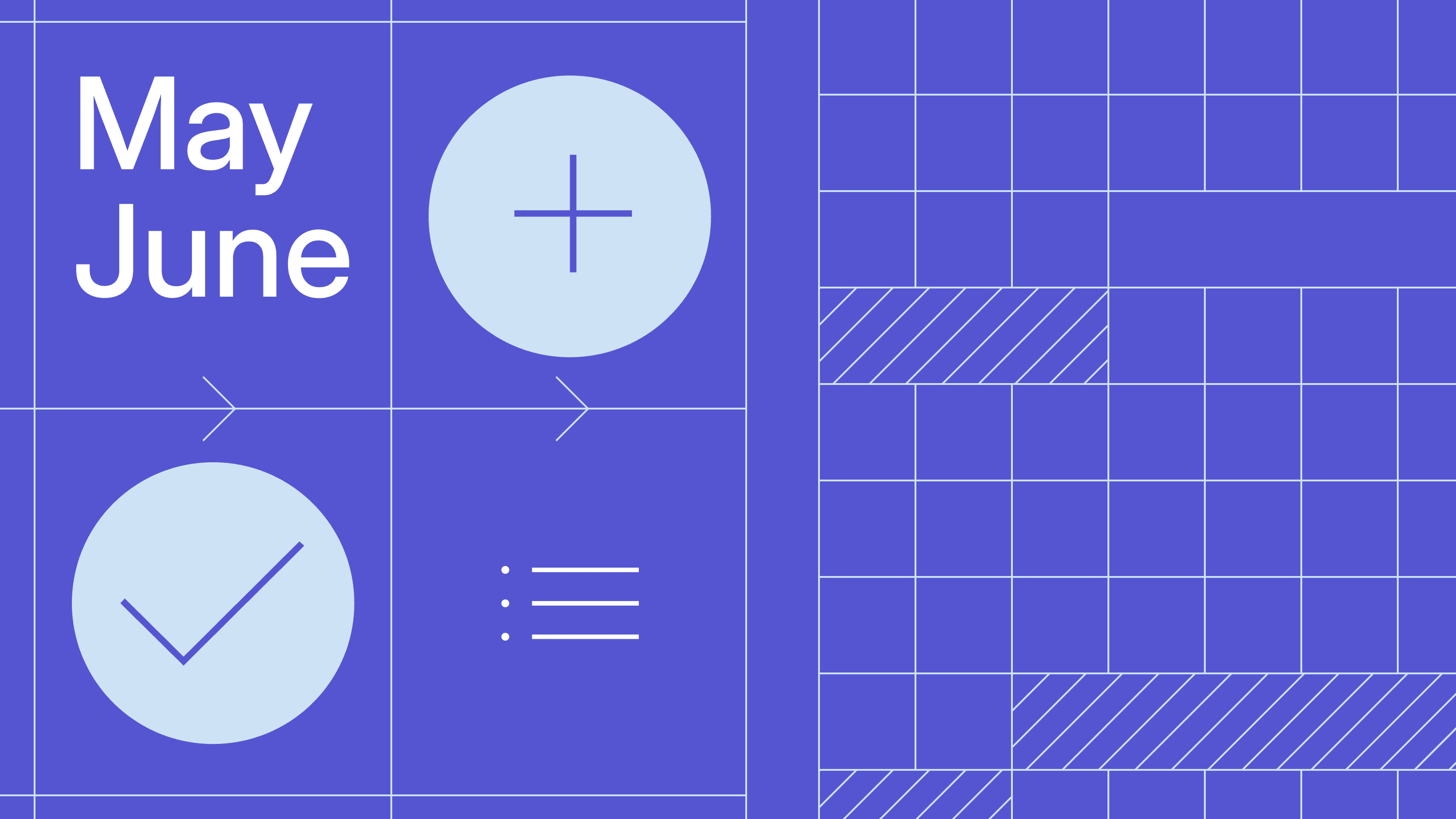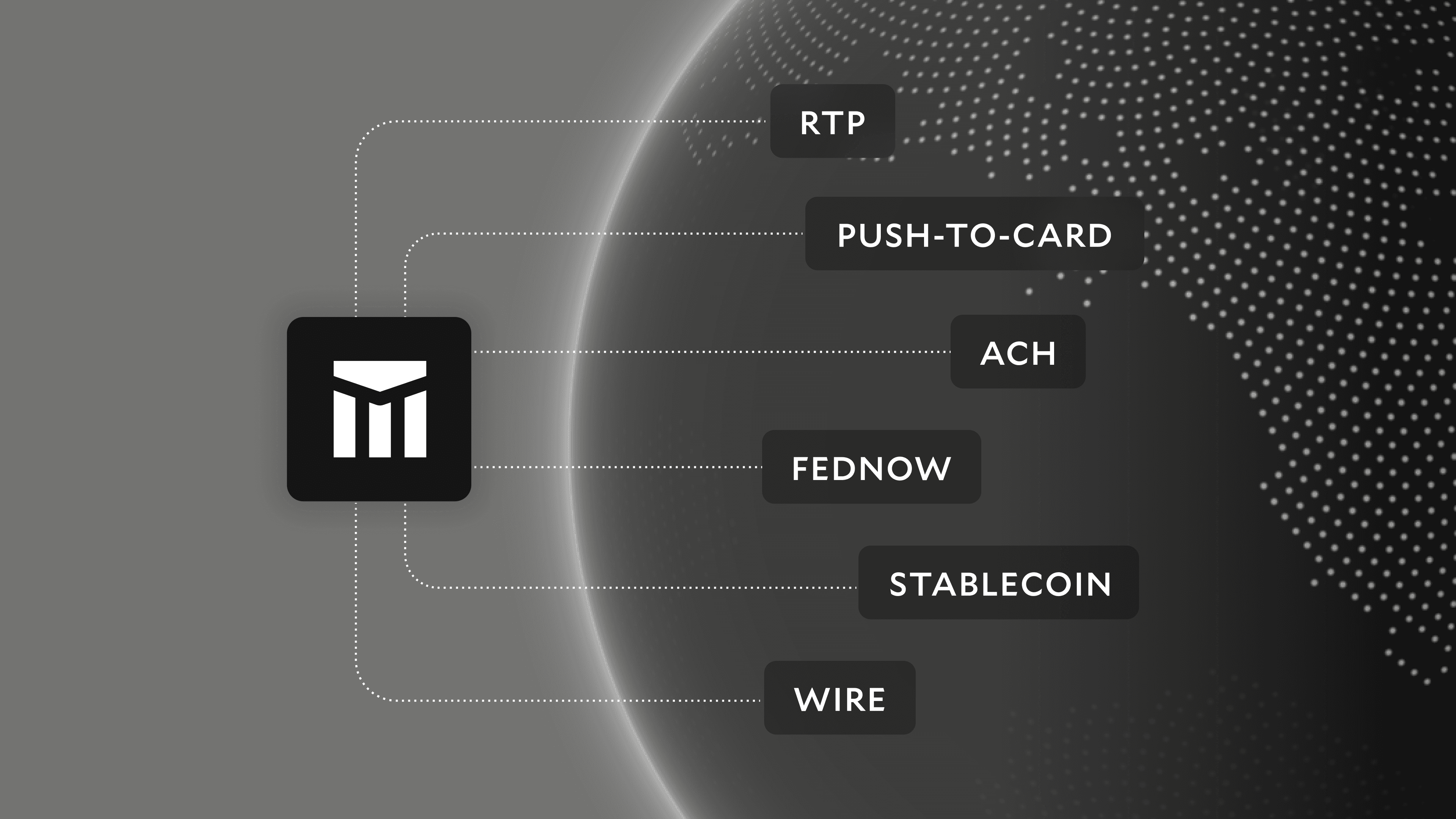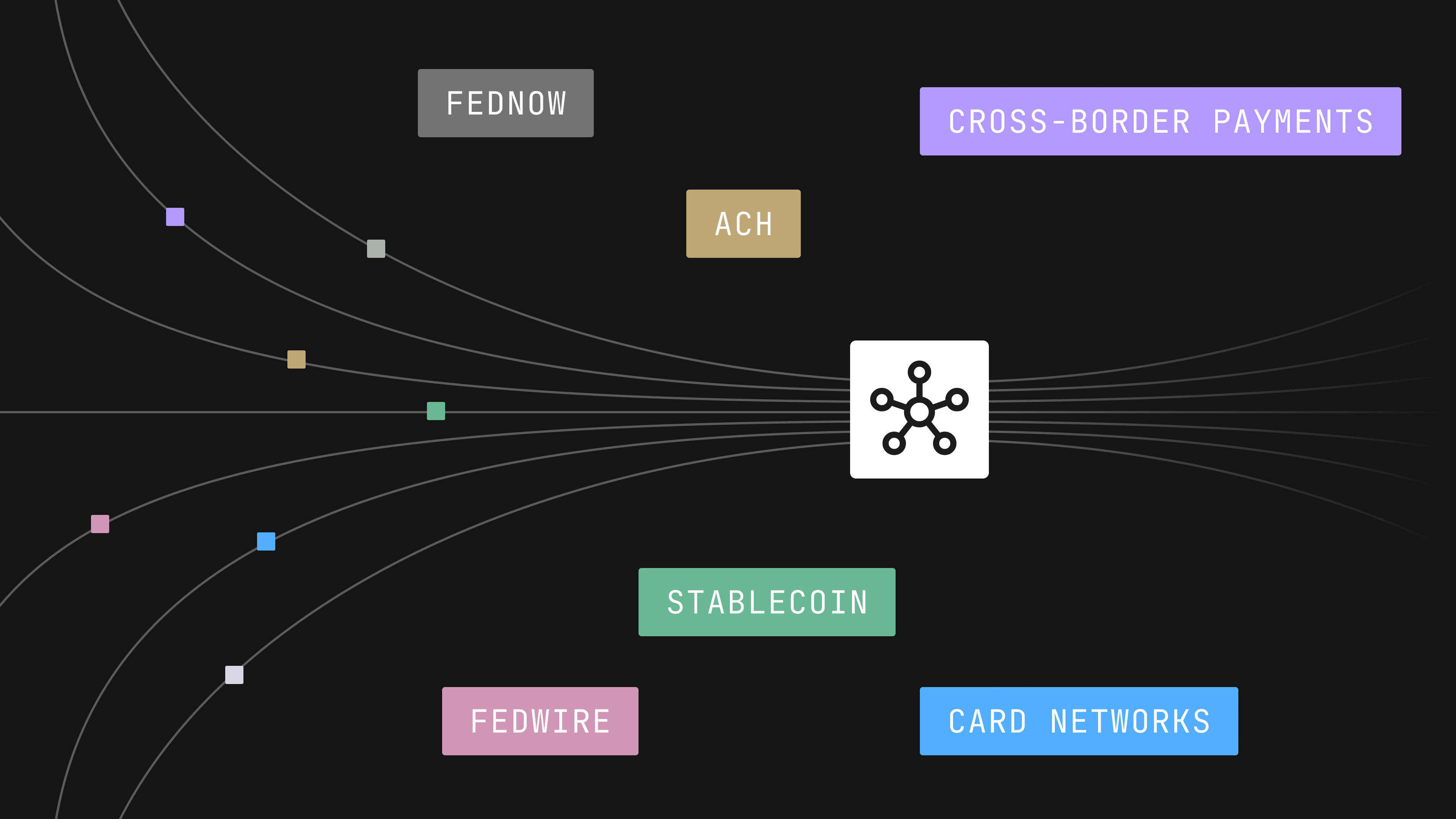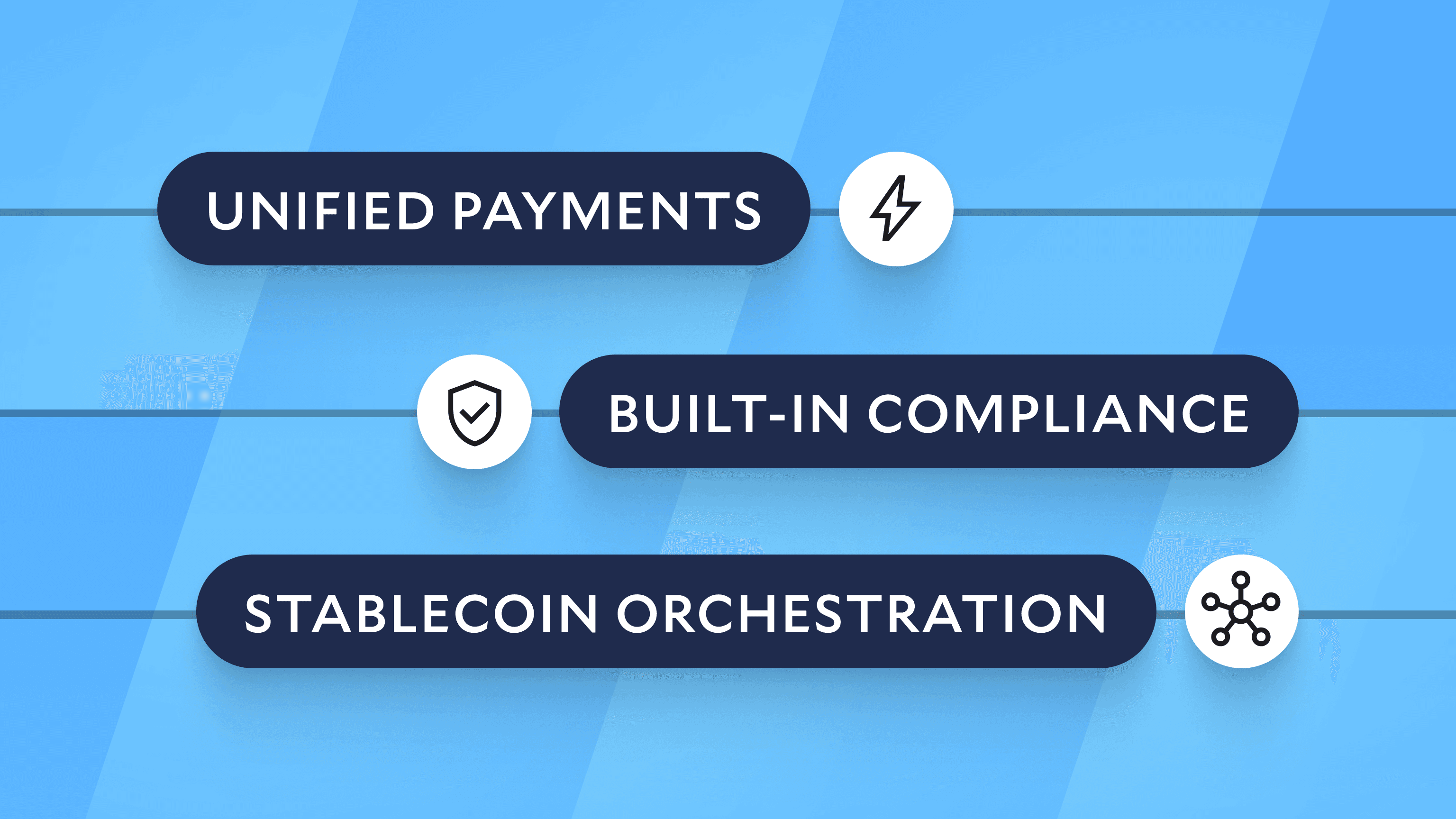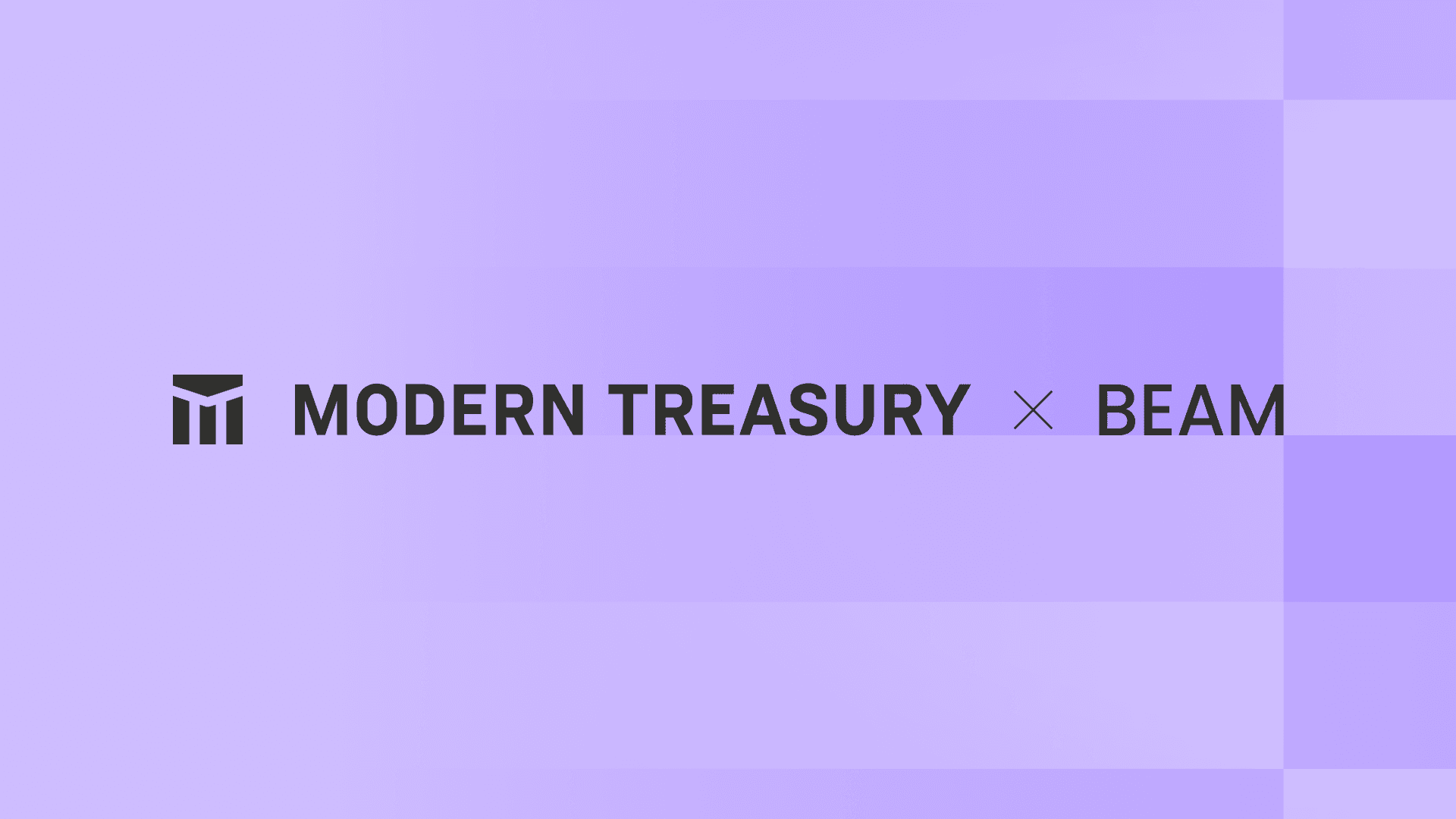Modern Treasury and Paxos Make It Easier for Businesses to Move Money with Stablecoins.Learn more →
July/August Changelog
In July and August, our team launched new features and updates to expand banks and instant payments support, improve auto-reconciliation rates, and enhance the user experience across the Modern Treasury app.

Here is a closer look at the updates and features we released in July and August:
Direct Bank Integration at Commerce Bank
Customers who work with Commerce Bank can now automate ACH and Wires through their connection with Modern Treasury
Expanded Payment Rails Support at US Bank
Customers who work with US Bank can now do ACH, Wires, Wire drawdowns, RTP, and FedNow.
Better FX Rates Visibility at JP Morgan Chase
Customers at JP Morgan Chase now have better visibility into their FX rates for cross-border payments. Through FX Quotes, you can ping the bank for a spot, 24-hour, or future dated FX rate to have visibility into the rate before initiating a Payment Order. The FX rate will also be stamped onto the Transaction for easier tracking and accounting.
Automatic Fallback to ACH When Instant Microdeposits via RTP or FedNow Fail
Customers can now automatically fall back to regular or same-day ACH when an instant micro-deposit via RTP or FeNow fails at the network level or at the bank. This will make it easier to use instant microdeposits with confidence.
Reasons for Unreconciled Transactions
Users can now view detailed explanations for unreconciled transactions, allowing them to debug why a transaction did not reconcile and improve their reconciliation rules. In the reconciliation UI, under the Transaction Detail View, users may now see “Reconciled” / “Unreconciled” and an additional status, when applicable, detailing why a transaction did not reconcile. These statuses include the following:
- Pending Evaluation
- No Rules Apply
- Many Matches Found
- No Matches Found
- Manually Unreconciled
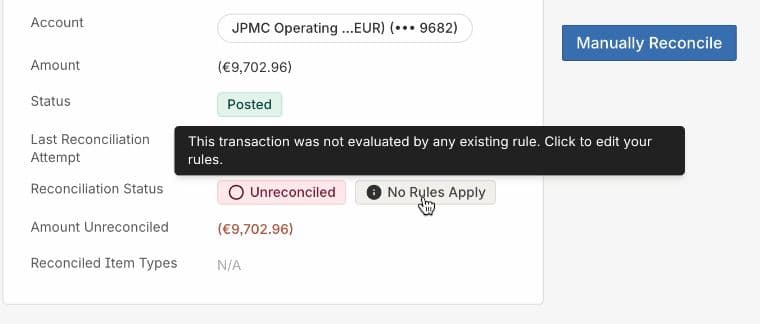
Ledger Account UI
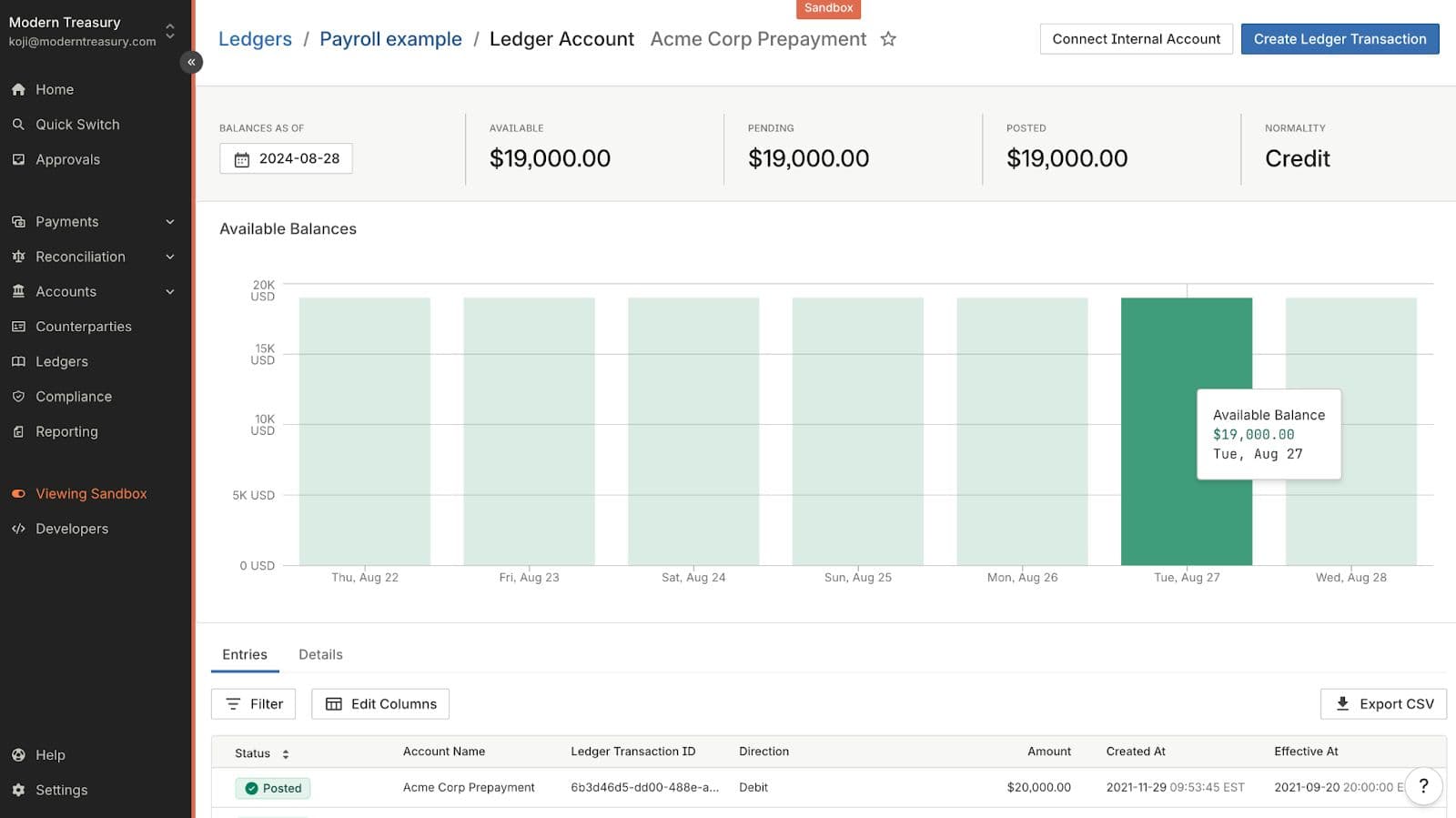
Users can now view additional information on the Ledger Account page. They can now see balances by date and ledger entries at a glance.
Favoriting in Ledger Account Categories
Users can mark a Ledger Account Category as a favorite by selecting the star-shaped toggle on the Categories view. This lets users quickly see critical LAC balances that represent their overall bank balances and liabilities.
Resizable and Sortable Columns for Tables
Users can now resize and sort columns for tables on select pages, giving them greater control to view and work with their data. Resizable and sortable columns are currently available on the following pages:
UI Improvements for Reconciliation
Reconciliation users now have greater flexibility and control in exploring their data. By selecting buttons to Clear all Filters or Edit Columns, users can reset and customize the data displayed on any table. With a host of minor UI improvements, such as tooltips for amount tolerances and rule filters, users can also create and manage rules faster.