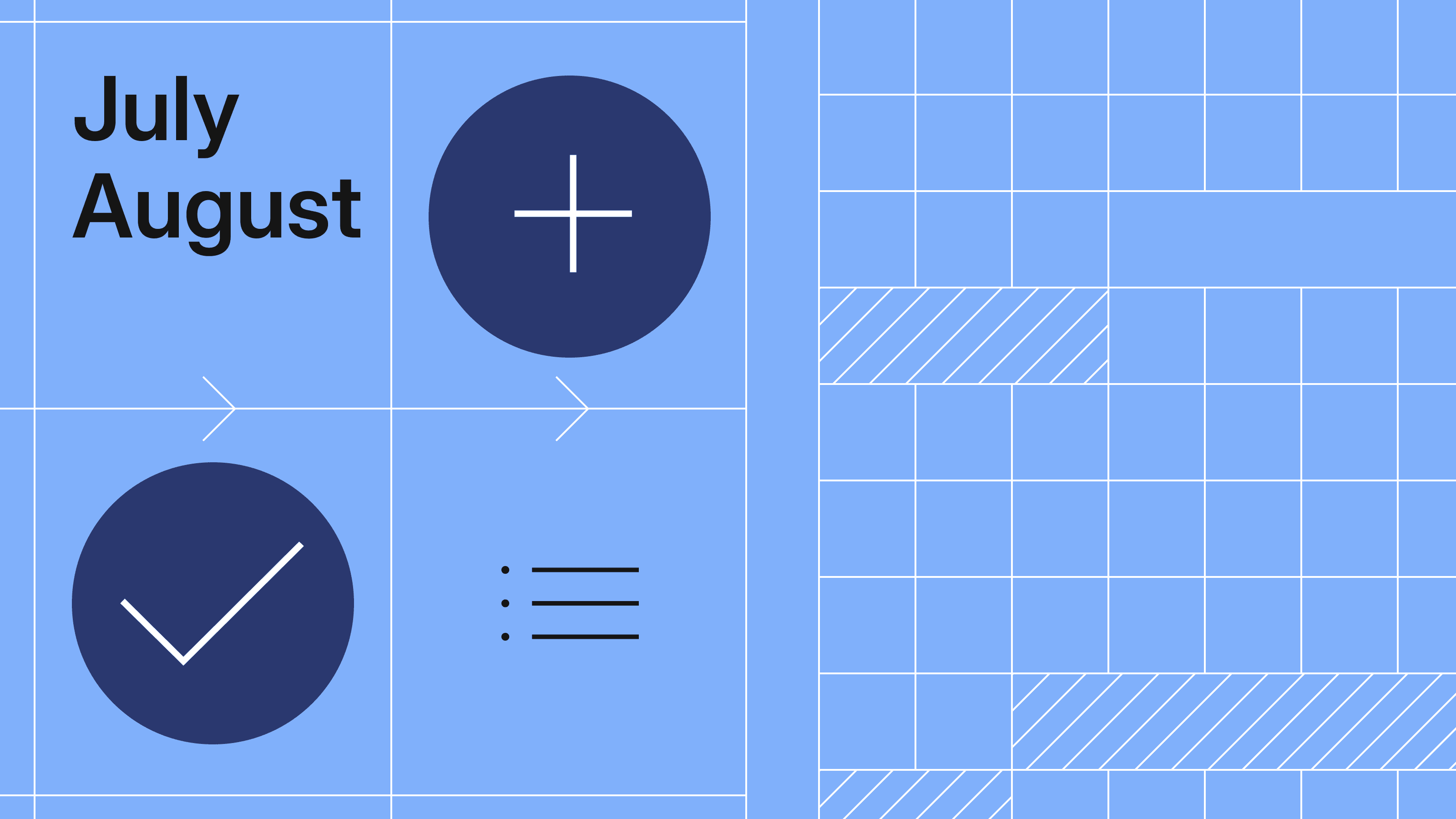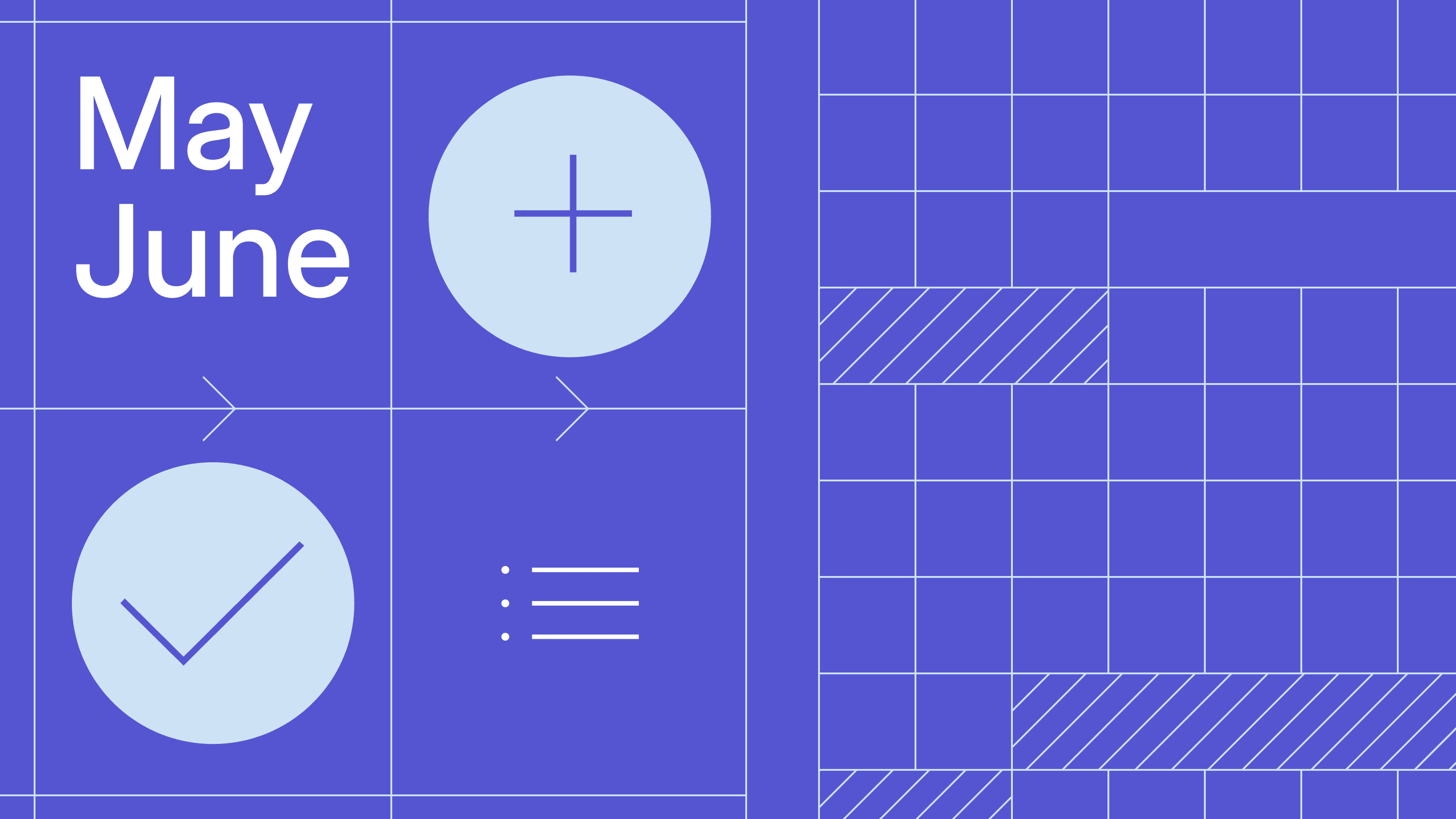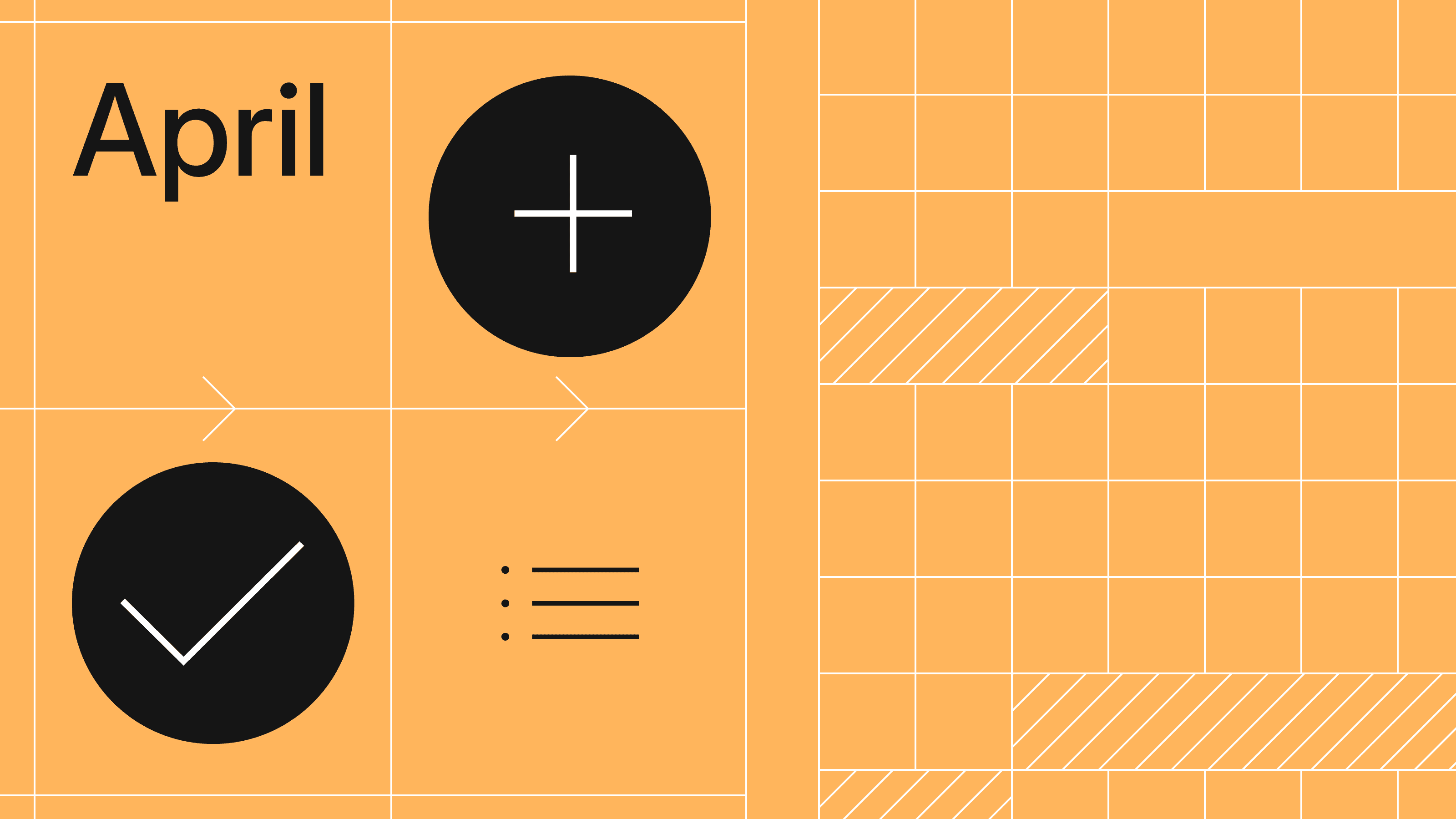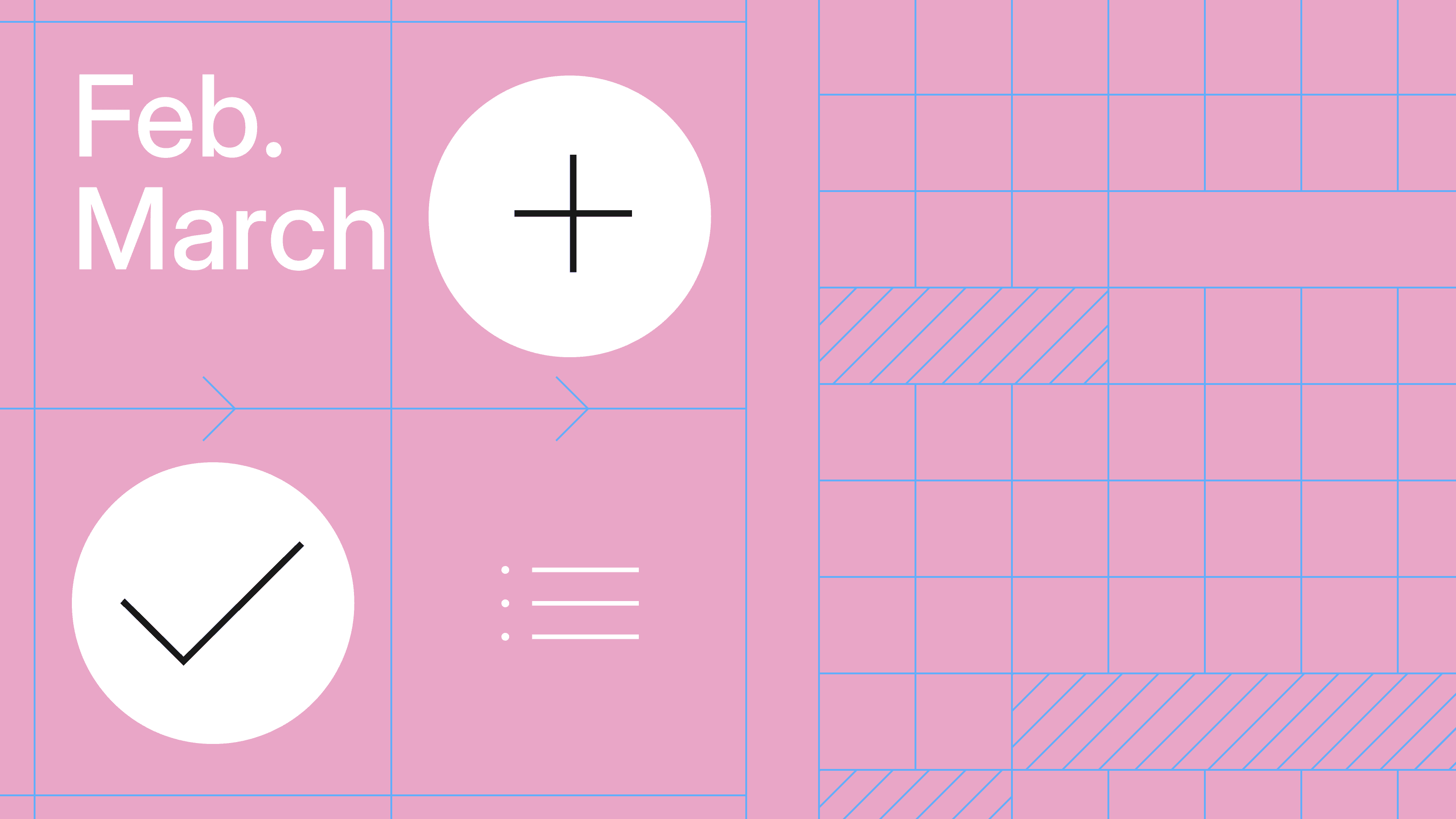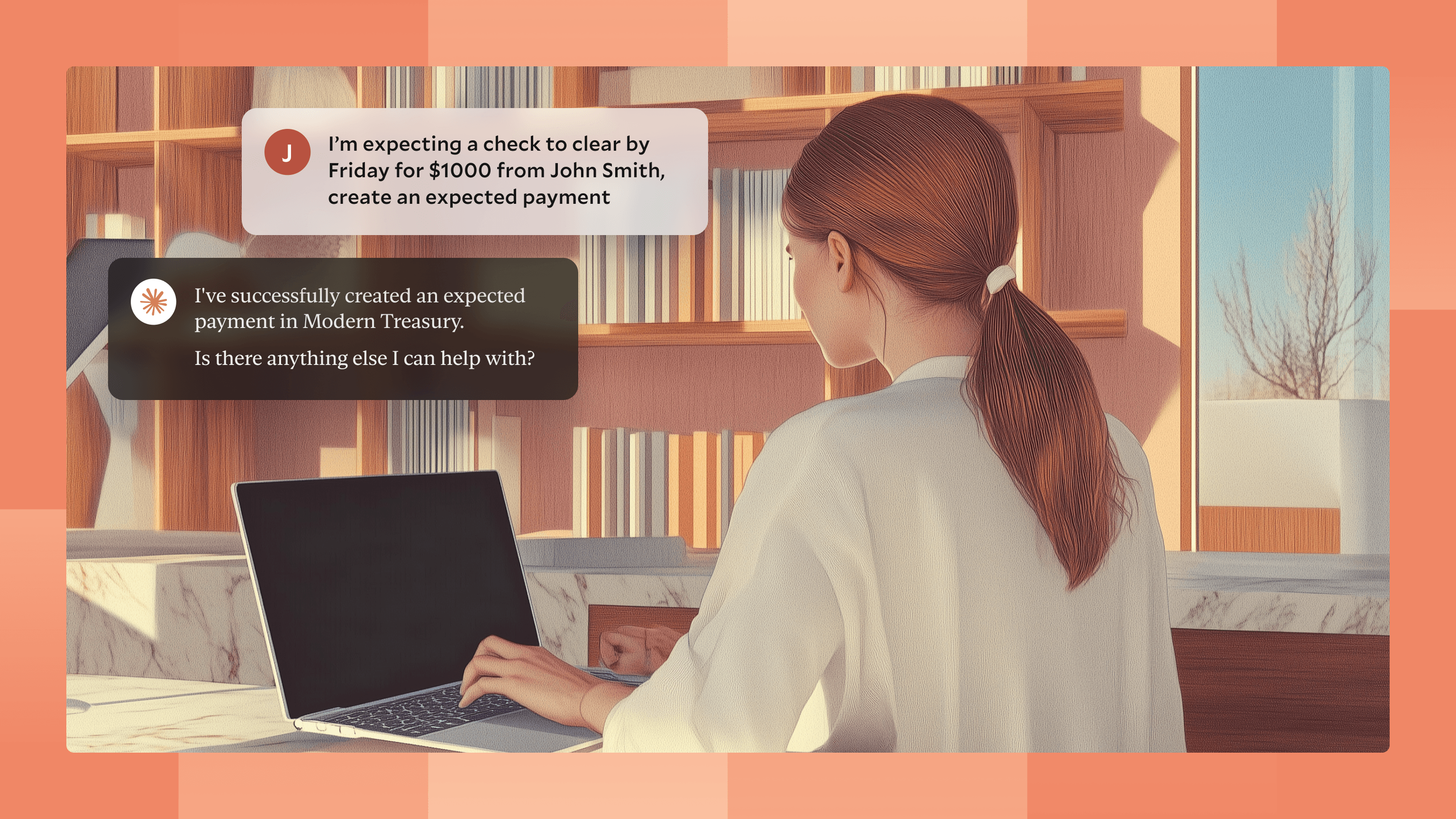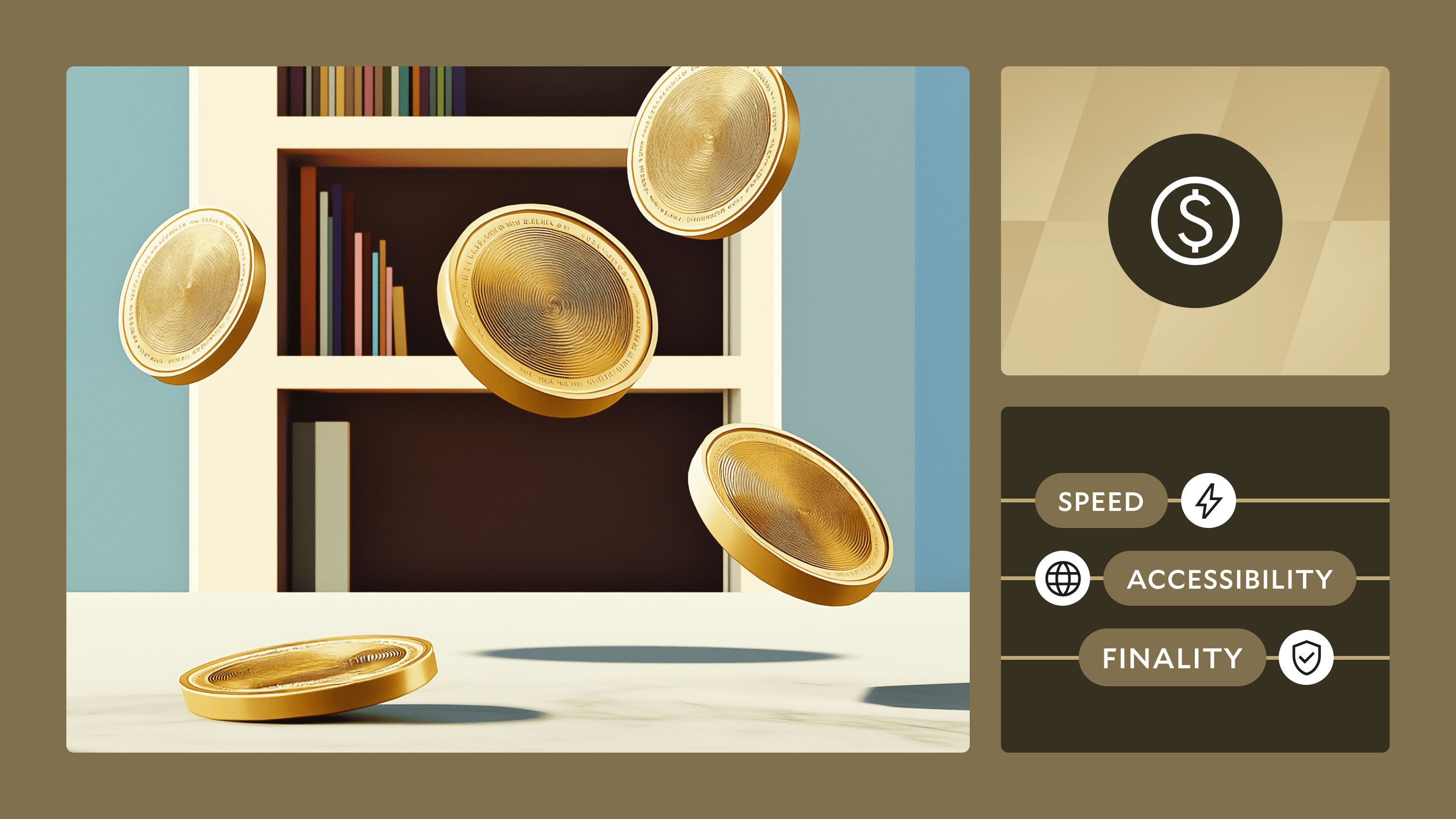Join us at Transfer 2025 to hear how industry leaders are building payments infrastructure for a real-time world.Register Today →
February Changelog
This February, we worked on several projects to create more features and enhance our product offerings. Here is what shipped in the last month.

Our team strives to best support our customer’s payment operations. This February, we’ve been working on several projects to create more features and enhance our product offerings. In addition to Virtual Accounts support and ProvXchange support at BankProv, here is what shipped in the last month.
Custom Ledger Currencies
Many applications need to immutably record double-entry transactions in currencies not supported by ISO-4217, like cryptocurrencies. Ledgers can now record transactions in any custom currency including user credits, rewards points, air miles, or cryptocurrencies. To do this, you define a currency and currency_exponent when creating a ledger object.
For example, to create a new ledger denominated in Ethereum, you can post this API request to the Create Ledger endpoint:
Any subsequent entries written to this ledger can now be denominated in Ethereum’s smallest unit. A ledger entry with an amount of 3000000000000000000 would be recorded as 3 Ethereum.
Duplicate Payment Orders
You can now duplicate any Payment Order in the dashboard. Go to a Payment Order, and click “Duplicate” in the actions dropdown menu. This will take you to the New Payment Order form with all the information from the original Payment Order pre-filled. You can make edits, and when ready, submit the form to create a new payment order.

Event Tabs
While events were always available in the Developer section of the dashboard, they are now also available on individual resources under the “Events” tab. Events are generated when resources across the Modern Treasury platform are created, updated, deleted, and more. Events can be sent to Webhook Endpoints, allowing external systems to respond to changes in your Modern Treasury account. Events are also useful for debugging or tracking changes.
Customer Logo Management
Customers can now upload and manage their company logo in your Settings in the dashboard. The logo is included when Modern Treasury sends an email to your counterparty for tasks like invites or payment notifications.
Role Details Page
Roles now have a dedicated details page. This new design makes it easier to manage and track changes for your roles. For example, you can now find a dedicated Audit Trail tab on each role details page.

Check-Only Bank Accounts
You can now create bank accounts that are “check-only.” This address-only type account can be added to a counterparty, allowing you to send checks to that bank account. Previously, we required you to also supply an account number, and now that is no longer necessary with “US Account (Checks Only)”.

Custom Pagination Limits
You can select the number of results to show per-page by clicking the record count in the pagination widget. You can view larger lists of resources in the dashboard.

Next Steps
If you have questions or feedback about these updates, or if you’re interested in trying one of Modern Treasury’s payment operations products, get in touch.
We are also continuing to hire engineers who are interested in building the next generation of payment operations software. You can find out more about opportunities on our careers page.
Try Modern Treasury
See how smooth payment operations can be.