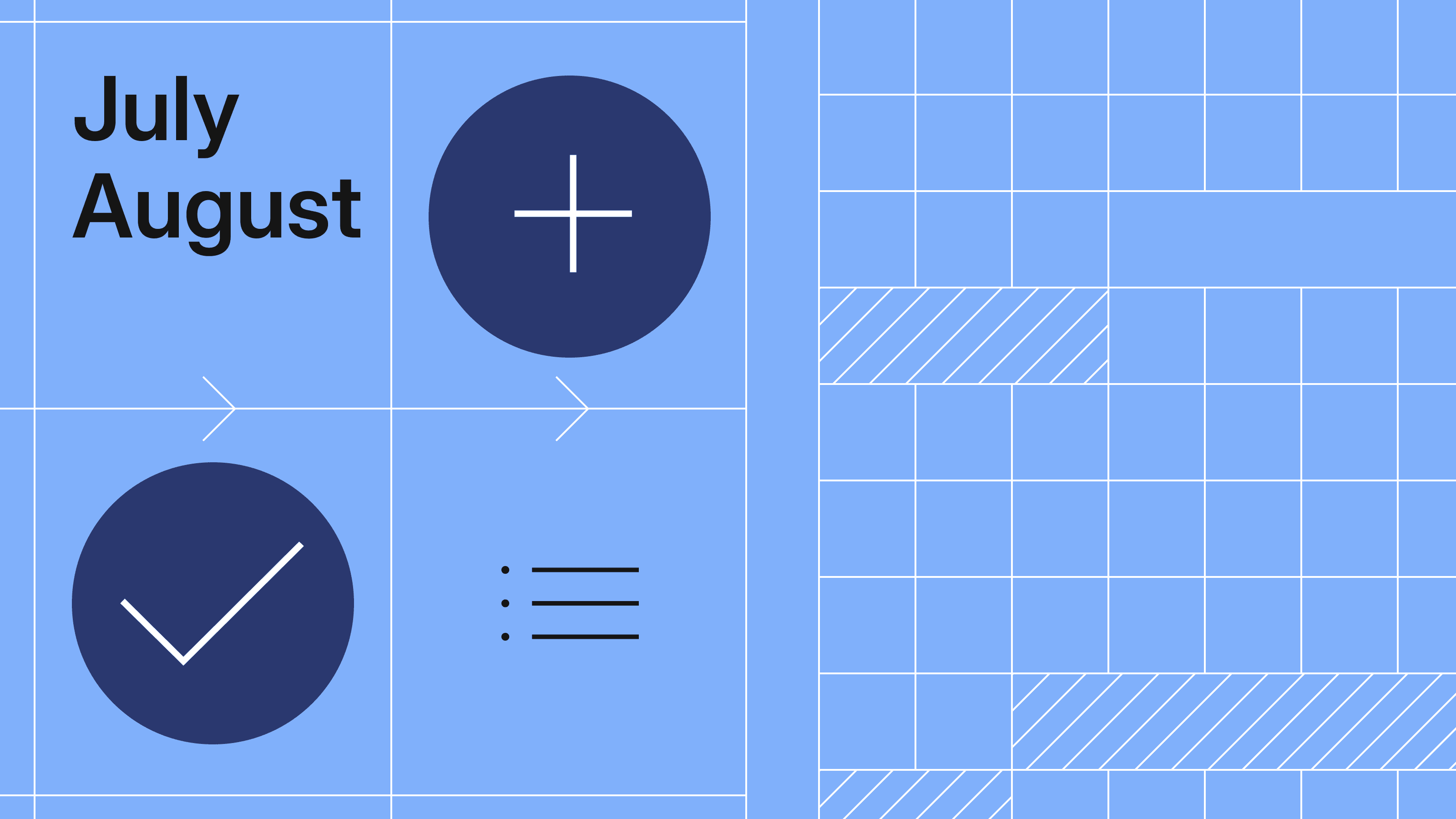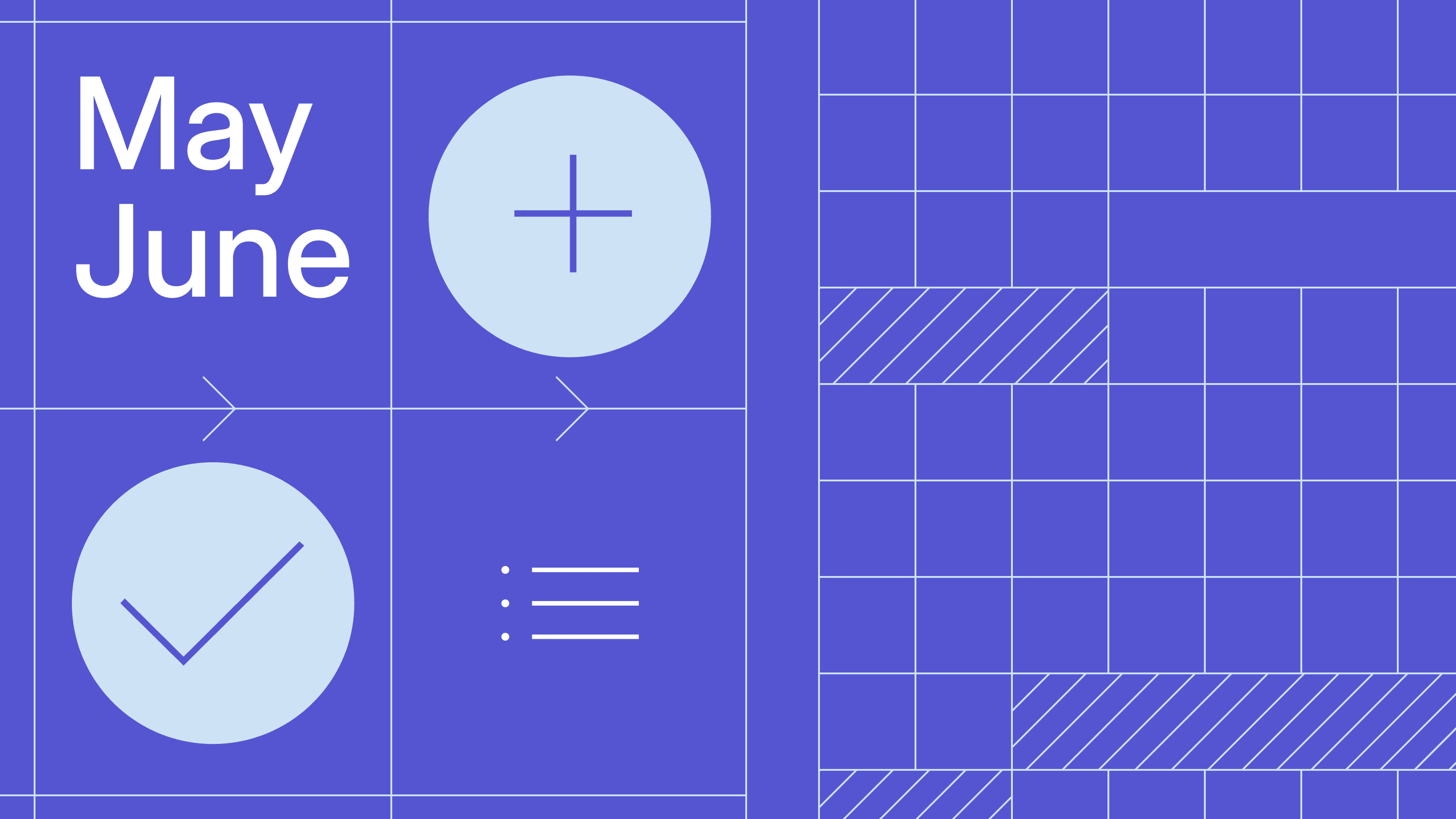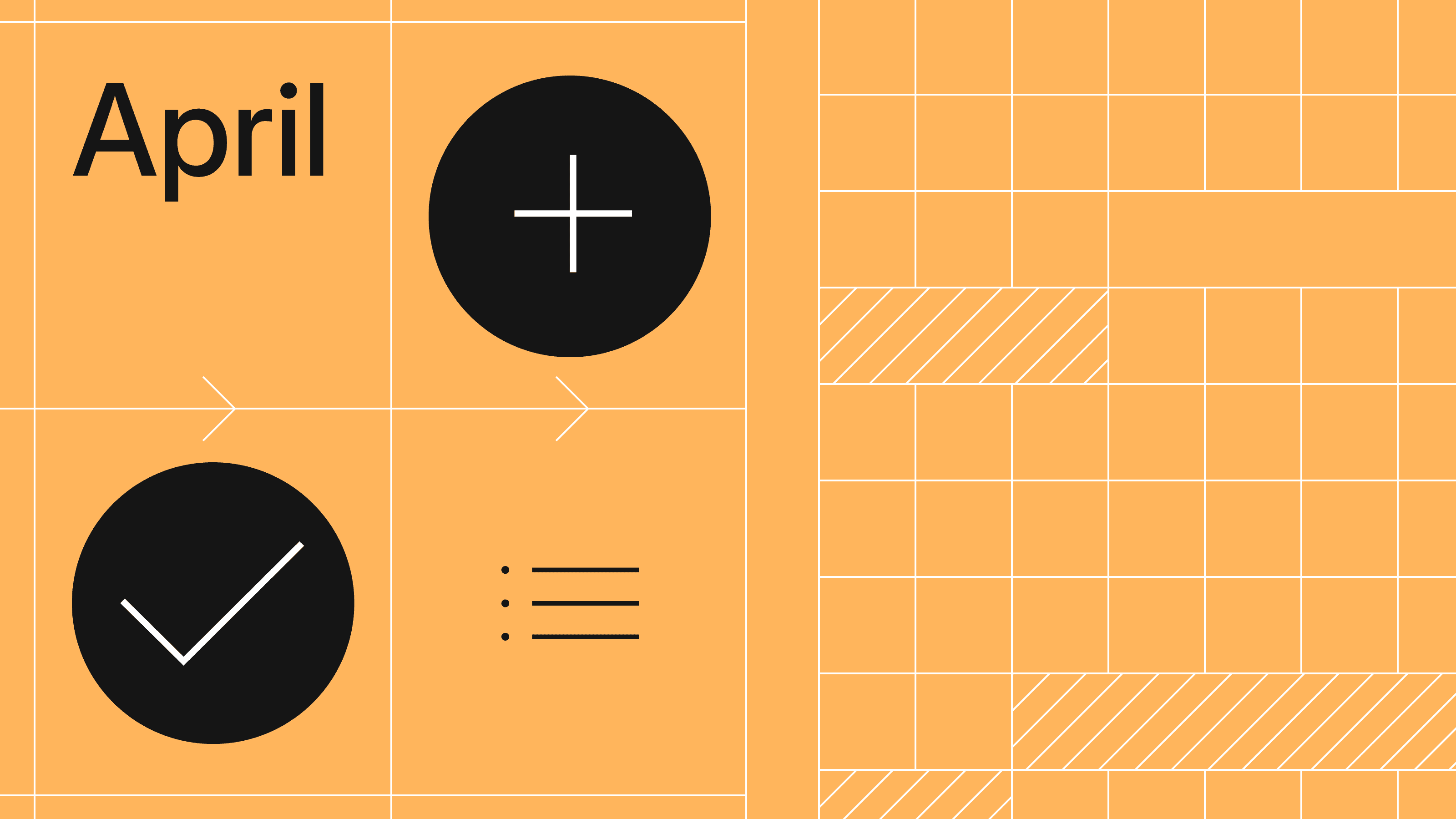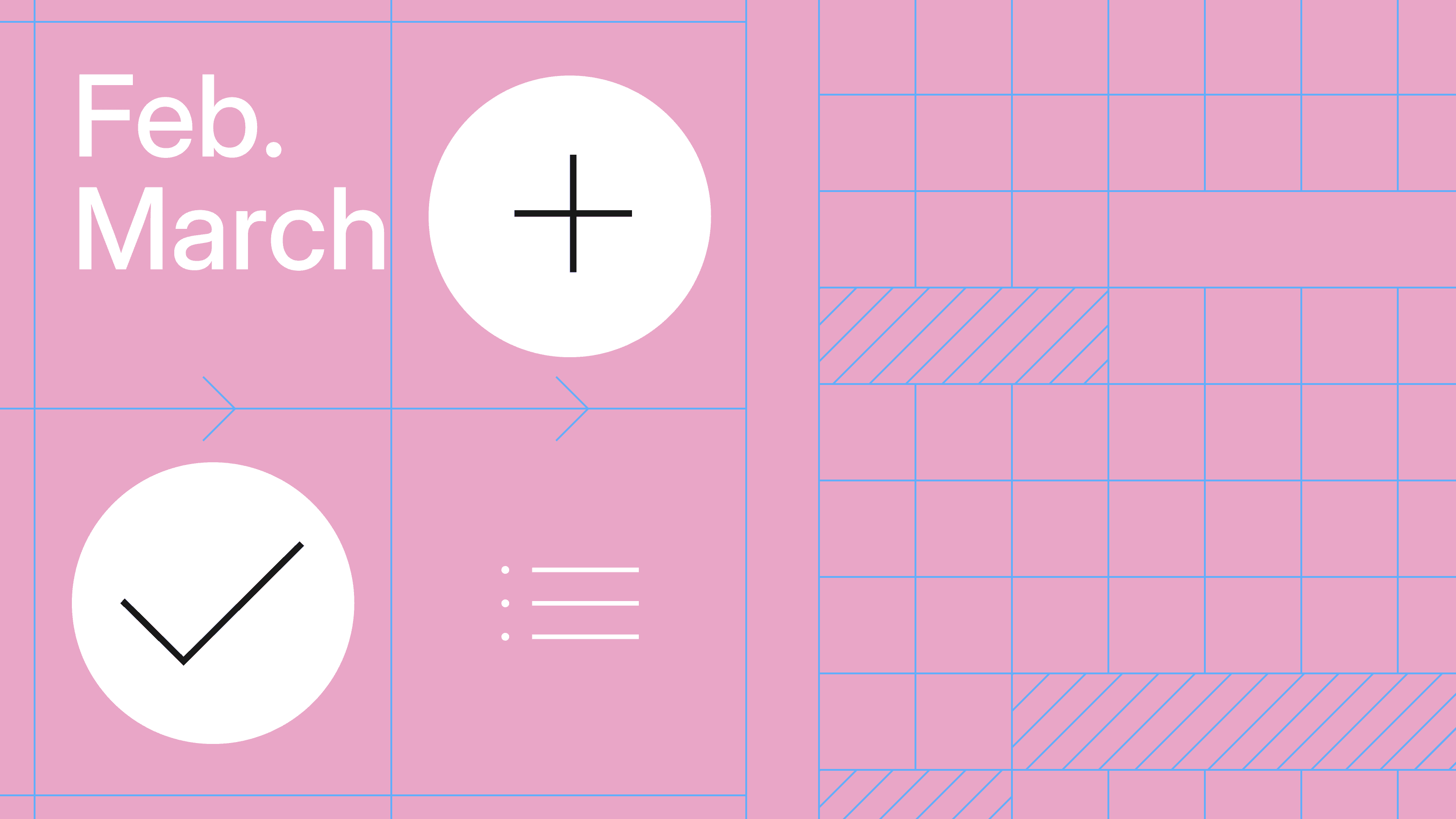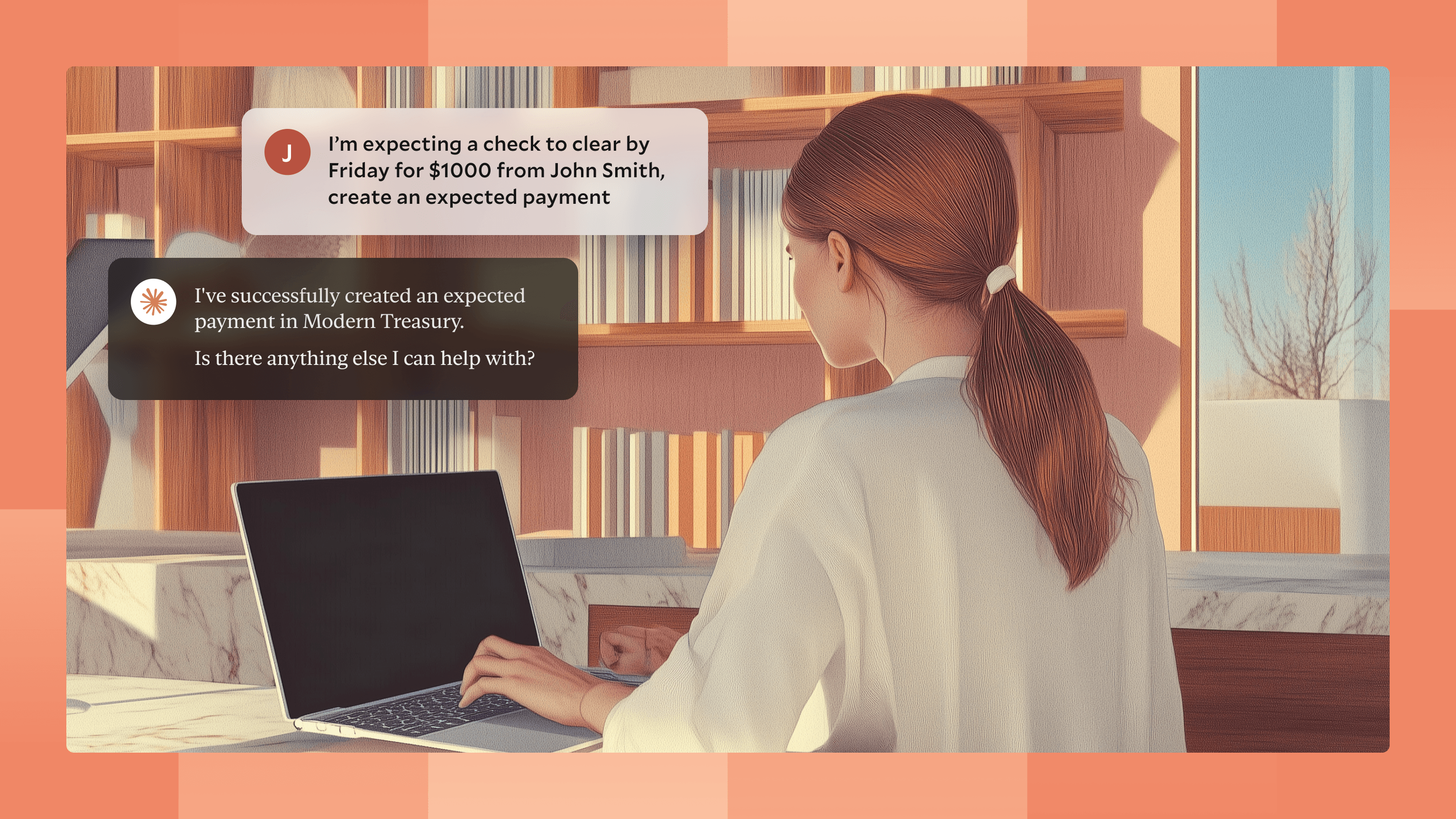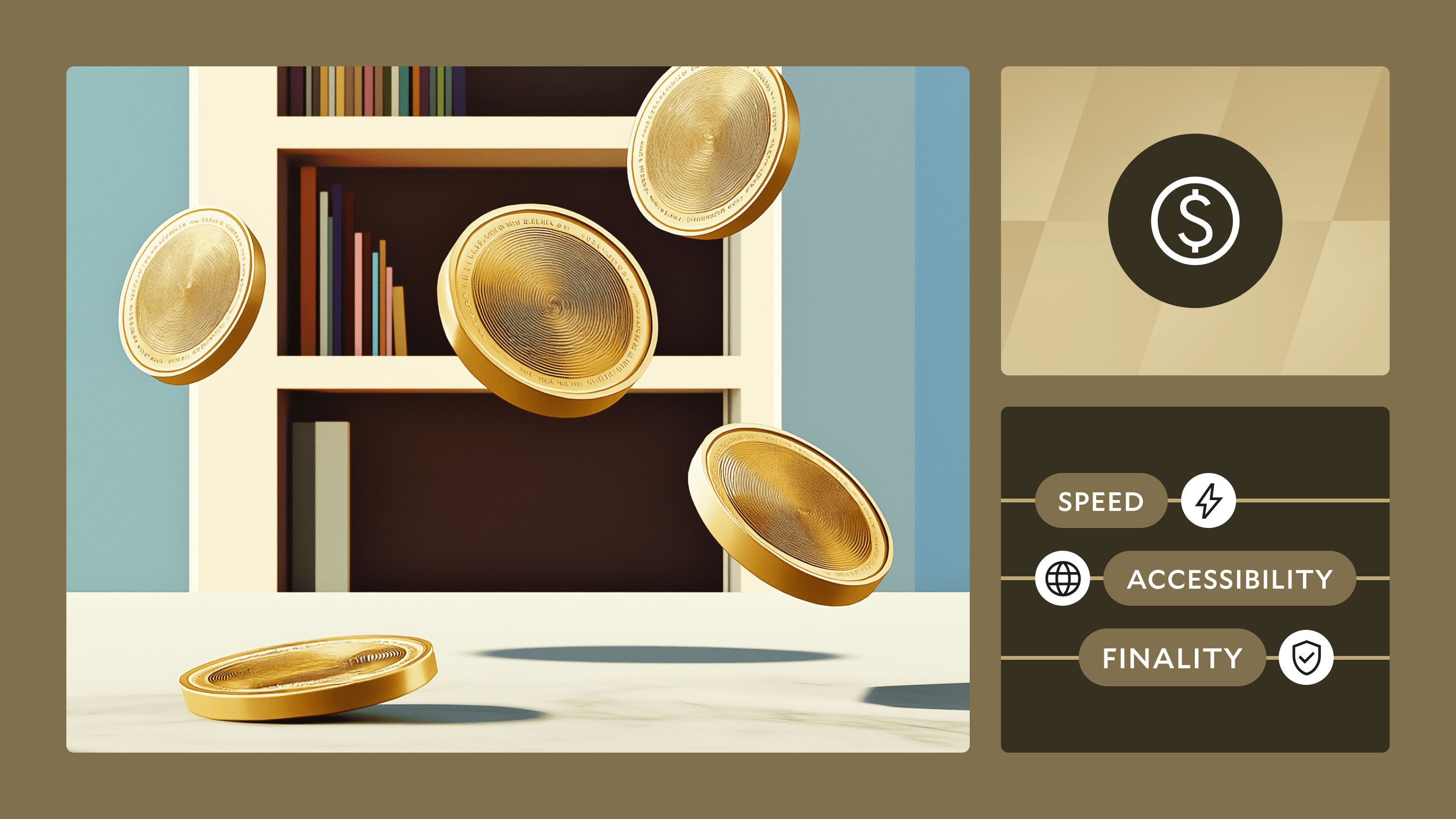Join us at Transfer 2025 to hear how industry leaders are building payments infrastructure for a real-time world.Register Today →
October Changelog
In October, we shipped support for Signature Bank and added capabilities for collecting SSNs and EINs. We made a number of additional improvements to our platform that we are excited to share.

In October, we shipped support for Signature Bank and added capabilities for collecting SSNs and EINs. We made a number of additional improvements to our platform that we are excited to share.
Support for Australian (AUD) Wires
We’ve added support for linking a multi-currency bank account that holds Australian dollars (AUD) to your Modern Treasury account. This enables you to pay individuals and corporates in Australia via an AUD wire transfer. This functionality requires having a multi-currency bank account in addition to an Australian counterparty’s account and routing numbers. To create an Australian routing detail, check out our developer docs here.
Improvements to Approval Workflows
We have shipped two improvements to the experience of approving payment orders in our dashboard.
First, you can now approve all the payment orders in your queue, not just the 25 that are visible. To do this, select all items. The total number of payment orders will appear on the right, then you can “Approve” or “Deny” the set.

When more than one payment order is being approved at a time, we now show a summary modal prior to completing the approval. This allows you to view details such as how many credits and debits are you approving, how much money is being remitted, and how much money is being collected.
The feature supports our operations and finance teams that operate a high volume of approvals in batches, or prefer to setup dual release all payment orders.

Add Ability to Undo Approvals
We have added the ability to undo approvals for payment orders. If you accidentally approve a payment order but it hasn’t been processed yet, you may undo the approval in the dashboard or via the API. If multiple users have approved a payment order, all their approvals will be reversed. If you’ve accidentally denied a payment order, you will be able to undo this as well.
Please note that once a payment order has been processed and sent to the bank, it can no longer be unapproved.
To undo an approval in the API, send our API the following API request:
To undo an approval in the dashboard, navigate to a payment order and select “Undo Approval” in the actions dropdown.

If your team needs help managing approval workflows or other parts of payment operations, please reach out.
Try Modern Treasury
See how smooth payment operations can be.