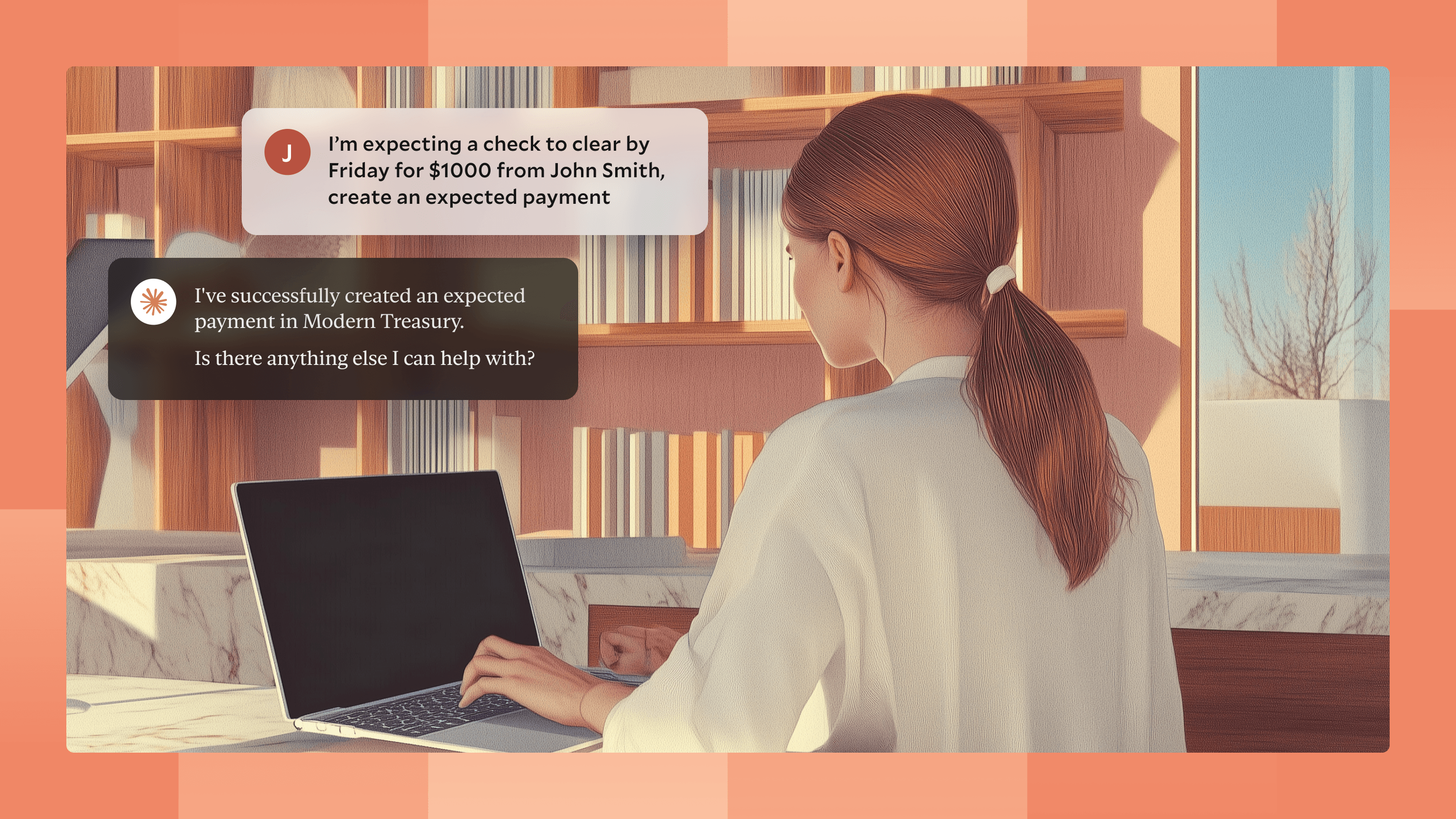Join us at Transfer 2025 to hear how industry leaders are building payments infrastructure for a real-time world.Register Today →
Design and Usability Updates
Today we're pushing an updated design for the Modern Treasury application. Our goal with this update is to make our user experience cleaner, more consistent, and more readable.

Today we're pushing an updated design for the Modern Treasury application. Our goal with this update is to make our user experience cleaner, more consistent, and more readable. Most of the changes we've made are cosmetic, but there are also some new parts that we're excited to share.
Enhanced Dashboard
Your dashboard will now feature two new sections.

On the top left, you'll see a feed of your most recent payment orders and their statuses. On the right are the balances for all of your accounts.
Developer Settings
Our developer settings page now includes the IDs for your internal accounts. These IDs are used for the originating_account parameter when creating payment orders. You can refer to the IDs here instead of querying the internal accounts endpoint.

Additionally, you can now switch between live and test mode from any page on the app by clicking the toggle in the left navigation bar. Previously, this toggle lived on the developer settings page.

Counterparty Actions
Previously, the actions for a counterparty were located on a few locations on each counterparty's page. They've now been consolidated to the Actions element at the top of the page.

Try Modern Treasury
See how smooth payment operations can be.